|
OWLNext 7.0
Borland's Object Windows Library for the modern age
|
|
OWLNext 7.0
Borland's Object Windows Library for the modern age
|
Derived from TGadget, TButtonGadget represent buttons that you can click on or off. More...
#include <owl/buttonga.h>
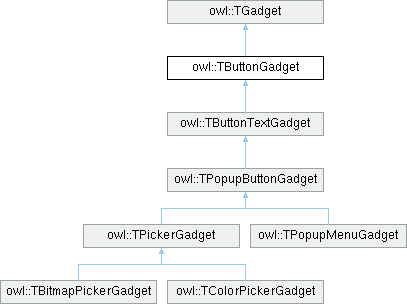
Public Types | |
| enum | TType { Command , Exclusive , NonExclusive , SemiExclusive , RepeatCmd } |
| Enumerates the types of button gadgets. More... | |
| enum | TState { Up , Down , Indeterminate } |
| TState enumerates the three button positions during which the button can be pressed: up (0), down (1), and an indeterminate state (2). More... | |
 Public Types inherited from owl::TGadget Public Types inherited from owl::TGadget | |
| enum | TBorderStyle { None , Plain , Raised , Recessed , Embossed , Grooved , ButtonUp , ButtonDn , WndRaised , WndRecessed , WellSet } |
| Gadget border styles. More... | |
Public Member Functions | |
| TButtonGadget (TResId glyphResIdOrIndex, int id, TType type=Command, bool enabled=false, TState state=Up, bool sharedGlyph=false) | |
| Construct a button gadget that loads its own bitmap resource. | |
| ~TButtonGadget () override | |
| Destruct this button gadget, freeing up allocated resources. | |
| void | SetButtonState (TState newState) |
| Set the state of a button. | |
| TState | GetButtonState () const |
| Returns the state of the button. | |
| TType | GetButtonType () const |
| Return the type of the button. | |
| bool | GetNotchCorners () const |
| Returns true if the button has rounded corners. | |
| void | SetNotchCorners (bool notchCorners=true) |
| By default, SetNotchCorners implements notched corners for buttons. | |
| bool | GetAntialiasEdges () const |
| Return the current shadow style of the button. | |
| void | SetAntialiasEdges (bool anti=true) |
| Turns the antialiasing of the button bevels on or off. | |
| void | GetDesiredSize (TSize &size) override |
| Find out how big this button gadget wants to be. | |
| void | SetBounds (const TRect &r) override |
| Gets the size of the bitmap, calls TGadget::SetBounds to set the boundary of the rectangle, and centers the bitmap within the button's rectangle. | |
| void | CommandEnable () override |
| Initiate a command enable for this button gadget. | |
| void | SysColorChange () override |
| SysColorChange responds to an EvSysColorChange message forwarded by the owning TGadgetWindow by setting the dither brush to zero. | |
 Public Member Functions inherited from owl::TGadget Public Member Functions inherited from owl::TGadget | |
| TGadget (int id=0, TBorderStyle borderStyle=None) | |
| Construct a gadget with a given id and border style. | |
| virtual | ~TGadget () |
| Destroys a TGadget interface object and removes it from its associated window. | |
| int | GetId () const |
| Gets the ID for the gadget. | |
| TRect & | GetBounds () |
| Returns the boundary rectangle for the gadget. | |
| const TRect & | GetBounds () const |
| Returns the boundary rectangle for the gadget. | |
| virtual void | SetEnabled (bool enabled) |
| Enables or disables keyboard and mouse input for the gadget. | |
| bool | GetEnabled () const |
| Determines whether keyboard and mouse input have been enabled for the specified gadget. | |
| virtual void | SetVisible (bool visible) |
| Changes the visibility of the gadget. | |
| bool | IsVisible () const |
| Returns true if the gadget is visible. | |
| bool | IsWindowVisible () const |
| check to see if the button's created | |
| void | SetEndOfRow (bool eor) |
| Sets the end of row property for the gadget. | |
| bool | IsEndOfRow () const |
| Returns true if this gadget is at the end of a row. | |
| bool | IsWideAsPossible () const |
| Indicates whether the gadget width will be adjusted by the gadget window to be as wide as possible in the remaining space. | |
| void | SetWideAsPossible (bool wide=true) |
| Sets the flag that indicates whether the gadget width will be adjusted by the gadget window to be as wide as possible in the remaining space. | |
| void | SetShrinkWrap (bool shrinkWrapWidth, bool shrinkWrapHeight) |
| Simple set accessor to set whether shrinkwrapping is performed horizontally and/or vertically. | |
| void | SetSize (const TSize &size) |
| Alters the size of the gadget and then calls TGadgetWindow::GadgetChangedSize() for the size change to take effect. | |
| void | GetOuterSizes (int &left, int &right, int &top, int &bottom) |
| Get the four total outer sizes in pixels which consists of the margins plus the borders. | |
| void | GetInnerRect (TRect &rect) |
| Computes the area of the gadget's rectangle excluding the borders and margins. | |
| virtual bool | IdleAction (long idleCount) |
| Called during idle time to allow the gadget to perform any idle actions. | |
| TGadget * | NextGadget () |
| Returns the next gadget in the list of gadgets. | |
| void | SetBorders (const TBorders &borders) |
| Sets the borders for the gadget. | |
| TBorders & | GetBorders () |
| Gets the gadget's borders measured in border units that are based on SM_CXBORDER and SM_CYBORDER. | |
| void | SetMargins (const TMargins &margins) |
| Sets the margins of the gadget. | |
| TMargins & | GetMargins () |
| Gets the margin dimensions. | |
| void | SetBorderStyle (TBorderStyle bs) |
| Set the border style used by this gadget. | |
| TBorderStyle | GetBorderStyle () const |
| Gets the style for the gadget's borders. | |
Protected Types | |
| enum | { CelNormal , CelDisabled , CelIndeterm , CelDown , CelPressed , CelsTotal } |
| Glyph types and construction functions. More... | |
Protected Member Functions | |
| void | Paint (TDC &dc) override |
| Perform all of the painting for this button gadget. | |
| void | PaintBorder (TDC &dc) override |
| void | MouseEnter (uint modKeys, const TPoint &p) override |
| Mouse has entered this button, (not pressed). | |
| void | MouseMove (uint modKeys, const TPoint &p) override |
| Mouse has moved (back) into this gadget. | |
| void | MouseLeave (uint modKeys, const TPoint &p) override |
| Mouse has left this button, (not pressed). | |
| void | LButtonDown (uint modKeys, const TPoint &p) override |
| Overrides TGadget member function and responds to a left mouse button click by calling BeginPressed. | |
| void | LButtonUp (uint modKeys, const TPoint &p) override |
| Handle the mouse left button up & leave the pressed state. | |
| virtual void | PaintFace (TDC &dc, const TRect &rect) |
| Paints the face of the button. | |
| virtual TDib * | GetGlyphDib () |
| Virtual function responsible for supplying the dib for the glyph. | |
| virtual void | ReleaseGlyphDib (TDib *glyph) |
| Virtual function responsible for releasing glyph dib as needed based on how GetGlyphDib() got it (if different from new/delete). | |
| virtual void | BuildCelArray () |
| Build the CelArray member using the resource bitmap as the base glyph CelArray may contain an existing cel array that should be deleted if replaced. | |
| virtual void | BeginPressed (const TPoint &p) |
| Begin button pressed state, repaint & enter menuselect state. | |
| virtual void | CancelPressed (const TPoint &p, bool mstate=false) |
| Cancel pressed state, repaint & end menuselect state. | |
| virtual void | Activate (const TPoint &p) |
| The action method called on a completed 'click', generates WM_COMMAND. | |
| void | SetButtonType (TType newType) |
| Sets the type of the button. | |
| void | SetGlyphIndex (int index) |
| bool | IsPressed () const |
| Returns true if the button is pushed or false if it is released. | |
| void | CheckExclusively () |
| Perform an exclusive checking of this gadget by unchecking the neighboring exclusive button gadgets. | |
| TResId | GetResId () const |
| Returns the resource ID for this button gadget's bitmap. | |
| TCelArray * | GetCelArray () |
| Returns the CelArray used to cache glyph states. | |
| const TCelArray * | GetCelArray () const |
| Returns the CelArray used to cache glyph states. | |
| TPoint & | GetBitmapOrigin () |
| Returns the x and y coordinates of the bitmap used for this button gadget. | |
| const TPoint & | GetBitmapOrigin () const |
| Returns the x and y coordinates of the bitmap used for this button gadget. | |
| void | SetBitmapOrigin (const TPoint &bitmapOrigin) |
| Sets the x and y coordinates of the bitmap used for this button gadget. | |
 Protected Member Functions inherited from owl::TGadget Protected Member Functions inherited from owl::TGadget | |
| TGadgetWindow * | GetGadgetWindow () |
| Return a pointer to the owning or parent window for the gadget. | |
| const TGadgetWindow * | GetGadgetWindow () const |
| Return a pointer to the owning or parent window for the gadget. | |
| virtual void | Created () |
| This is the virtual called after the window holding a gadget has been created. | |
| virtual void | Inserted () |
| Called after a gadget is inserted into a window. | |
| virtual void | Moved () |
| This is the virtual called when a gadget is relocated. | |
| virtual void | Removed () |
| Virtual called after a gadget is removed from a window. | |
| bool | IsHaveMouse () const |
| Return true if mouse inside gadget. | |
| void | SetInMouse (bool state) |
| Sets if mouse inside gadget or not. | |
| bool | GetTrackMouse () const |
| void | SetTrackMouse (bool track) |
| void | Invalidate (bool erase=true) |
| Used to invalidate the active (usually nonborder) portion of the gadget, Invalidate calls InvalidateRect and passes the boundary width and height of the area to erase. | |
| void | InvalidateRect (const TRect &rect, bool erase=true) |
| Invalidate a rectangle in our containing window. | |
| void | Update () |
| Paint now if possible. | |
| virtual bool | PtIn (const TPoint &point) |
| Default behavior returns true if the point is within the receiver's bounding rect. | |
| virtual void | RButtonDown (uint modKeys, const TPoint &point) |
| virtual void | RButtonUp (uint modKeys, const TPoint &point) |
| void | ChangeBorderStyle (TBorderStyle bs) |
| Simply changes the border style without recalculating the gadget size. | |
Friends | |
| class | TBarDescr |
Derived from TGadget, TButtonGadget represent buttons that you can click on or off.
You can also apply attributes such as color, style, and shape (notched or unnotched) to your button gadgets.
In general, button gadgets are classified as either command or attribute buttons. Attribute buttons include radio buttons (which are considered exclusive), or check boxes (which are nonexclusive). The public data member, TType, enumerates these button types. TButtonGadget contains several functions that let you change the style of a button. Use SetAntialiasEdges to turn antialiasing on and off, SetNotchCorners to control corner notching, and SetShadowStyle to change the style of the button shadow.
TButtonGadget objects respond to mouse events in the following manner: when a mouse button is pressed, the button is pressed; when the mouse button is released, the button is released. Commands can be entered only when the mouse button is in the "up" state. When the mouse is pressed, TButtonGadget objects capture the mouse and reserve all mouse messages for the current window. When the mouse button is up, button gadgets release the capture for the current window. The public data member, TState, enumerates the three button states.
Buttons begin highlighting and do a capture when pressed (the mouse down occurs). they cancel highlighting when the mouse exits, but begin highlighting again when the mouse re-enters. when the mouse goes up the capture is released There are two basic type of buttons: commands and settings (attribute buttons). Settings can be exclusive (like a radio button) or non-exclusive (like a check box), or SemiExclusive where they act like both There are three normal button states: up, down, and indeterminate. in addition the button can be highlighted (pressed) in all three states Commands can only be in the "up" state. Settings can be in all three states
Definition at line 65 of file buttonga.h.
Glyph types and construction functions.
Contains values that allow a glyph button to display different glyphs when its state changes. For example, the CelPressed constant could be used to toggle a glyph button between a happy face and a sad face when it is pressed.
Definition at line 151 of file buttonga.h.
TState enumerates the three button positions during which the button can be pressed: up (0), down (1), and an indeterminate state (2).
A nonzero value indicates a highlighted button.
| Enumerator | |
|---|---|
| Up | Current state of this button. Button is up, i.e. unchecked |
| Down | Button is down, i.e. checked. |
| Indeterminate | Button is neither checked nor unchecked. |
Definition at line 80 of file buttonga.h.
Enumerates the types of button gadgets.
An exclusive button is one that works in conjunction with other buttons such that one button is activated at a time.
Definition at line 69 of file buttonga.h.
| owl::TButtonGadget::TButtonGadget | ( | TResId | glyphResIdOrIndex, |
| int | id, | ||
| TType | type = Command, | ||
| bool | enabled = false, | ||
| TState | state = Up, | ||
| bool | sharedGlyph = false ) |
Construct a button gadget that loads its own bitmap resource.
Constructs a TButtonGadget object using the specified bitmap ID, button gadget ID, and type, with enabled set to false and in a button-up state. The button isn't enabled - its initial state before command enabling occurs. sharedGlyph should be set true if the glyph is being held by the window instead of being loaded from a resource.
Definition at line 107 of file buttonga.cpp.
References OWL_CDLEVEL, SetAntialiasEdges(), owl::TGadget::SetEnabled(), owl::TGadget::SetTrackMouse(), strnewdup(), and TRACEX.
|
override |
Destruct this button gadget, freeing up allocated resources.
Definition at line 149 of file buttonga.cpp.
References owl::TResIdT< T >::IsString(), OWL_CDLEVEL, and TRACEX.
The action method called on a completed 'click', generates WM_COMMAND.
Invoked by mouse-up event inside the Gadget. Sets member data "Pressed" to false, changes state for attribute buttons, and paints the button in its current state. Command buttons just send the command Exclusive buttons check themselves and uncheck neighbors. NonExclusive buttons toggle their check state. SemiExclusive uncheck neighbors on press, but can also be unpressed. Invoked when the mouse is in the "up" state, Activate sets Pressed to false, changes the state for attribute buttons, and paints the button in its current state. To do this, it calls CancelPressed(), posts a WM_COMMAND message to the gadget window's parent, and sends menu messages to the gadget window's parent.
Definition at line 620 of file buttonga.cpp.
References CancelPressed(), CheckExclusively(), Command, Down, Exclusive, owl::TGadget::GetEnabled(), owl::TGadget::GetGadgetWindow(), owl::TGadget::GetId(), NonExclusive, RepeatCmd, SemiExclusive, and Up.
Begin button pressed state, repaint & enter menuselect state.
When the mouse button is pressed, BeginPressed sets Pressed to true, paints the pressed button, and sends menu messages to the gadget window's parent.
Reimplemented in owl::TPopupButtonGadget.
Definition at line 574 of file buttonga.cpp.
References owl::TGadget::GetGadgetWindow(), owl::TGadget::GetId(), owl::TGadget::Invalidate(), owl::TGadgetWindow::PressHints, owl::TGadgetWindow::SetHintCommand(), owl::TGadget::SetInMouse(), and owl::TGadget::Update().
|
protectedvirtual |
Build the CelArray member using the resource bitmap as the base glyph CelArray may contain an existing cel array that should be deleted if replaced.
The CelArray and glyph painting can work in one of the following ways:
Reimplemented in owl::TBitmapPickerGadget.
Definition at line 386 of file buttonga.cpp.
References CHECK, owl::TGadgetWindow::GetCelArray(), owl::TGadget::GetGadgetWindow(), GetGlyphDib(), and ReleaseGlyphDib().
Cancel pressed state, repaint & end menuselect state.
When the mouse button is released, CancelPressed sets Pressed to false, paints the button, and sends menu messages to the gadget window's parent. Sets InMouse to mstate.
Reimplemented in owl::TPopupButtonGadget.
Definition at line 592 of file buttonga.cpp.
References owl::TGadget::GetGadgetWindow(), owl::TGadget::Invalidate(), owl::TGadgetWindow::PressHints, owl::TGadgetWindow::SetHintCommand(), owl::TGadget::SetInMouse(), and owl::TGadget::Update().
|
protected |
Perform an exclusive checking of this gadget by unchecking the neighboring exclusive button gadgets.
Definition at line 200 of file buttonga.cpp.
References Down, Exclusive, owl::TGadget::GetGadgetWindow(), owl::TGadget::NextGadget(), owl::TGadgetList::NextGadget(), PRECONDITION, SemiExclusive, TYPESAFE_DOWNCAST, and Up.
|
overridevirtual |
Initiate a command enable for this button gadget.
Enables the button gadget to capture messages. Calls SendMessage to send a WM_COMMAND_ENABLE message to the gadget window's parent, passing a TCommandEnable: EvCommandEnable message for this button.
Reimplemented from owl::TGadget.
Reimplemented in owl::TButtonTextGadget.
Definition at line 166 of file buttonga.cpp.
References owl::TGadget::GetGadgetWindow(), owl::TWindow::HandleMessage(), PRECONDITION, and WM_COMMAND_ENABLE.
|
inline |
Return the current shadow style of the button.
Returns true if the border edges are antialiased.
Definition at line 284 of file buttonga.h.
|
inlineprotected |
Returns the x and y coordinates of the bitmap used for this button gadget.
Definition at line 323 of file buttonga.h.
|
inlineprotected |
Returns the x and y coordinates of the bitmap used for this button gadget.
Definition at line 329 of file buttonga.h.
|
inline |
Returns the state of the button.
Definition at line 235 of file buttonga.h.
|
inline |
Return the type of the button.
Definition at line 242 of file buttonga.h.
|
inlineprotected |
Returns the CelArray used to cache glyph states.
Definition at line 311 of file buttonga.h.
|
inlineprotected |
Returns the CelArray used to cache glyph states.
Definition at line 317 of file buttonga.h.
Find out how big this button gadget wants to be.
Calculated using the base size to get the borders, etc. plus the glyph size. Stores the width and height (measured in pixels) of the button gadget in size. Calls TGadget::GetDesiredSize to calculate the relationship between one rectangle and another.
Reimplemented from owl::TGadget.
Reimplemented in owl::TButtonTextGadget, and owl::TPopupButtonGadget.
Definition at line 322 of file buttonga.cpp.
References _T, BuildCelArray(), owl::TCelArray::CelSize(), owl::TGadgetWindow::GetCelArray(), owl::TGadget::GetDesiredSize(), owl::TGadget::GetGadgetWindow(), PRECONDITION, and TRACEX.
|
protectedvirtual |
Virtual function responsible for supplying the dib for the glyph.
Can be overriden to get dib from elsewhere, cache it, map colors differently, etc. Returns 0 if no resource was specified for this button
Definition at line 348 of file buttonga.cpp.
References owl::TGadget::GetGadgetWindow(), owl::TDib::MapFace, owl::TDib::MapHighlight, owl::TDib::MapShadow, owl::TDib::MapText, and PRECONDITION.
|
inline |
Returns true if the button has rounded corners.
This style may be ignores on some UI platforms.
Definition at line 250 of file buttonga.h.
|
inlineprotected |
Returns the resource ID for this button gadget's bitmap.
Definition at line 305 of file buttonga.h.
|
inlineprotected |
Returns true if the button is pushed or false if it is released.
Definition at line 341 of file buttonga.h.
Overrides TGadget member function and responds to a left mouse button click by calling BeginPressed.
Reimplemented from owl::TGadget.
Reimplemented in owl::TPopupButtonGadget.
Definition at line 683 of file buttonga.cpp.
References BeginPressed(), and owl::TGadget::LButtonDown().
Handle the mouse left button up & leave the pressed state.
If the mouse is still on this button, i.e. it is still pressed, then perform the button action. Overrides TGadget member functions and responds to a release of the left mouse button by calling Activate.
Reimplemented from owl::TGadget.
Reimplemented in owl::TPopupButtonGadget.
Definition at line 754 of file buttonga.cpp.
References Activate(), owl::TGadgetWindow::FlatStandard, owl::TGadget::GetGadgetWindow(), owl::TGadget::Invalidate(), and owl::TGadget::LButtonUp().
Mouse has entered this button, (not pressed).
Show hints if that style is enabled Called when the mouse enters the boundary of the button gadget. modKeys indicates the virtual key information and can be any combination of the following values: MK_CONTROL, MK_LBUTTON, MK_MBUTTON, MK_RBUTTON, or MK_SHIFT. p indicates where the mouse entered the button gadget.
Reimplemented from owl::TGadget.
Definition at line 699 of file buttonga.cpp.
References owl::TGadgetWindow::EnterHints, owl::TGadget::GetGadgetWindow(), owl::TGadget::GetId(), owl::TGadget::MouseEnter(), and owl::TGadgetWindow::SetHintCommand().
Mouse has left this button, (not pressed).
Hide hints if that style is enabled Called when the mouse leaves the boundary of the button gadget. modKeys indicates the virtual key information and can be any combination of the following values: MK_CONTROL, MK_LBUTTON, MK_MBUTTON, MK_RBUTTON, or MK_SHIFT. p indicates the place where the mouse left the button gadget.
Reimplemented from owl::TGadget.
Definition at line 738 of file buttonga.cpp.
References owl::TGadgetWindow::EnterHints, owl::TGadget::GetGadgetWindow(), owl::TGadget::MouseLeave(), and owl::TGadgetWindow::SetHintCommand().
Mouse has moved (back) into this gadget.
Push or pull the button up & down as needed. Calls TGadget::MouseMove in response to the mouse being dragged. If the mouse moves off the button, MouseMove calls CancelPressed(). If the mouse moves back onto the button, MouseMove calls BeginPressed().
Reimplemented from owl::TGadget.
Definition at line 715 of file buttonga.cpp.
References BeginPressed(), CancelPressed(), owl::TGadget::MouseMove(), and owl::TGadget::PtIn().
Perform all of the painting for this button gadget.
Gets the width and height of the window frame (in pixels), calls GetImageSize to retrieve the size of the bitmap, and sets the inner rectangle to the specified dimensions. Calls TGadget::PaintBorder to perform the actual painting of the border of the control. Before painting the control, Paint determines whether the corners of the control are notched, and then calls GetSysColor to see if highlighting or shadow colors are used. Paint assumes the border style is plain. Then, Paint draws the top, left, right, and bottom of the control, adjusts the position of the bitmap, and finishes drawing the control using the specified embossing, fading, and dithering.
Reimplemented from owl::TGadget.
Reimplemented in owl::TButtonTextGadget, and owl::TPopupButtonGadget.
Definition at line 457 of file buttonga.cpp.
References owl::TGadget::GetInnerRect(), PaintBorder(), PaintFace(), and PRECONDITION.
Reimplemented from owl::TGadget.
Definition at line 472 of file buttonga.cpp.
References owl::TGadget::ButtonDn, owl::TGadget::ButtonUp, owl::TGadget::ChangeBorderStyle(), Down, owl::TGadgetWindow::FlatStandard, owl::TGadgetWindow::GadgetGetCaptured(), owl::TGadget::GetBounds(), owl::TGadget::GetEnabled(), owl::TGadgetWindow::GetFlatStyle(), owl::TGadget::GetGadgetWindow(), owl::TGadget::IsHaveMouse(), owl::TGadgetWindow::IsThemed(), owl::TGadget::None, owl::TGadget::PaintBorder(), owl::TGadget::Raised, and owl::TGadget::Recessed.
Paints the face of the button.
Reimplemented in owl::TColorPickerGadget.
Definition at line 514 of file buttonga.cpp.
References owl::TUIFace::Disabled, Down, owl::TUIFace::Down, owl::TGadgetWindow::FlatGrayButtons, owl::TGadgetWindow::FlatStandard, owl::TGadgetWindow::GadgetGetCaptured(), owl::TGadgetWindow::GetCelArray(), owl::TGadget::GetEnabled(), owl::TGadgetWindow::GetFlatStyle(), owl::TGadget::GetGadgetWindow(), owl::TUIFace::Indeterm, Indeterminate, owl::TGadget::IsHaveMouse(), owl::TUIFace::Normal, and owl::TColor::Sys3dFace.
Virtual function responsible for releasing glyph dib as needed based on how GetGlyphDib() got it (if different from new/delete).
Definition at line 366 of file buttonga.cpp.
Turns the antialiasing of the button bevels on or off.
By default, antialiasing is on.
Definition at line 292 of file buttonga.h.
Sets the x and y coordinates of the bitmap used for this button gadget.
Definition at line 335 of file buttonga.h.
Gets the size of the bitmap, calls TGadget::SetBounds to set the boundary of the rectangle, and centers the bitmap within the button's rectangle.
Reimplemented from owl::TGadget.
Reimplemented in owl::TButtonTextGadget, and owl::TPopupButtonGadget.
Definition at line 293 of file buttonga.cpp.
References _T, owl::TCelArray::CelSize(), owl::TGadgetWindow::GetCelArray(), owl::TGadget::GetGadgetWindow(), owl::TGadget::GetInnerRect(), PRECONDITION, owl::TGadget::SetBounds(), and TRACEX.
Set the state of a button.
Handles setting down on an exclusive button to pop out the neighbors
Definition at line 271 of file buttonga.cpp.
References CheckExclusively(), Down, Exclusive, owl::TGadget::Invalidate(), SemiExclusive, and owl::TGadget::Update().
Sets the type of the button.
Definition at line 299 of file buttonga.h.
Definition at line 437 of file buttonga.cpp.
By default, SetNotchCorners implements notched corners for buttons.
To repaint the frame of the button if the window has already been created, call InvalidateRect with the Bounds rectangle. This style may be ignores on some UI platforms.
Definition at line 260 of file buttonga.h.
|
overridevirtual |
SysColorChange responds to an EvSysColorChange message forwarded by the owning TGadgetWindow by setting the dither brush to zero.
If a user-interface bitmap exists, SysColorchange deletes and rebuilds it to get the new button colors.
Reimplemented from owl::TGadget.
Reimplemented in owl::TButtonTextGadget.
Definition at line 187 of file buttonga.cpp.
References BuildCelArray(), and owl::TGadget::SysColorChange().
Definition at line 222 of file buttonga.h.